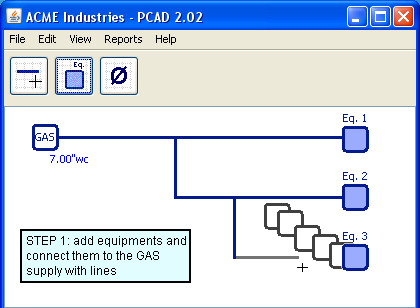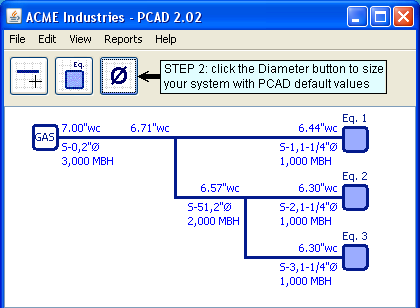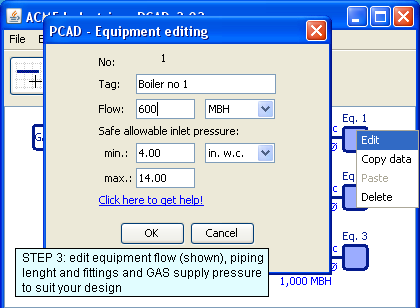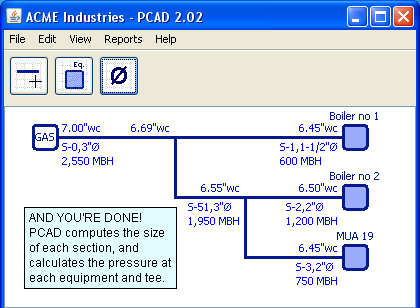Save time and money!
Basic calculations
PCAD will size your piping according to the supply pressure and allowable pressure drop you have entered. Calculations are made according to NFPA and CSA equations - which are also used to compute NFPA and CSA capacity tables. With PCAD you will not need capacity tables and pressure drop charts anymore! As in any project some changes will occur before your design is completed. With PCAD, you just enter the new values or add the new equipments to your design, and all the lines diameter, pressure drop and bill of material are updated instantly!
Challenge your design
PCAD sizes piping according to the Branch Length Method. This means that if you have set the allowable pressure drop to 1.0 in.w.c. PCAD will size the lines so the maximum pressure drop between the GAS supply and any equipment is equal to or less than 1.0 in. w.c. Because piping diameter is standardized the pressure drop will probably be less than 1.0 in.w.c. - so you have some pressure drop still available.
PCAD is a smart investment!
The above section showed you how PCAD will make you save time and money. To get there you have 2 moves to make:
- Buy PCAD! The full licence is less than 100$ - quite cheap for that much power!
- Learn to use PCAD! If you have ever used a graphic program (AutoCAD, Visio or even Paint) you will be up and running in less than 1 minute! And you will be fully skilled within 4 more minutes - quite a short learning curve! Or go through the Getting started page of our tutorial.
Features and support
PCAD main features
- Gas: natural gas; SG = 0.6; heat: 1000 BTU/cu.ft;
- Low and high supply pressure: you select the NFPA-54 or CSA-B.149 code, and then the capacity table you want to use; or select the low pressure or high pressure equation; minimum supply pressure: 5 in.w.g.; maximum supply pressure: 20 PSI;
- up to 50 equipments per project;
- piping material: black steel, schedule 40; threaded or welded joints; diameter: 1/2 to 12 NPS;
- reports: detailed reports for quality control;
- bill of material;
- you can set manually the diameter of a section: when the diameter is manually set, automatic calculation is bypassed for this section; there may be an opportunity to reduce you project cost - see above for more explanation;
- existing section feature: similar to the manually set diameter feature, except that an existing section is not computed in the bill of material and the system pressure drop is computed in a different way; this feature is very useful when evaluating the available capacity of an existing piping system, or what the capacity will be if you increase its supply pressure;
- units: English and SI units;
- information displayed: you choose the information you want PCAD to display (pressure, flow, section no) - the diameter is always displayed;
Support
- online tutorial:
- basic tutorial;
- design tips;
- email support;